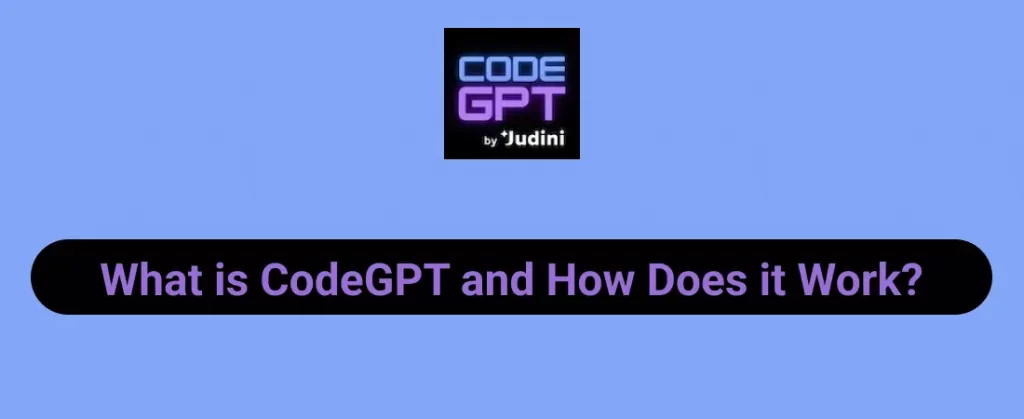After the hype ChatGPT has created in the technical world, everyone is looking forward to what’s next. And, with the launch of CodeGPT, OpenAI has taken coding to a whole new level. But what exactly is CodeGPT, and how does it work? We are going to discuss it in detail in this post.
With the rise in AI development company, there has also been an upsurge in ChatGPT development company as well as advanced AI-based tools for generating codes. Artificial Intelligence is revolutionizing code generation through advanced coding and translation of basic language to code. OpenAI has been in the foreground with its GPT-3 codex model and latest GPT-4 model. CodeGPT for Visual Studio Code is a powerful extension that helps in improving the coding process of developers through AI-powered solutions.
The CodeGPT works through VS code and is based upon the GPT language model which is a neural network for natural language processing. It is an AI assistant with whom you can chat, use it, find errors or bugs in the code, rewrite code, and more. Besides, in just simple words, you can ask CodeGPT to write code in any language. CodeGPT is trained on massive data and can generate code just like humans. And not just, it can also be used to explain the snippet code, refactor it, generate documentation, and more.
In this post, we are going to discuss in detail CodeGPT, how it works, and how CodeGPT can be used by developers to improve their coding skills.
What is CodeGPT?
CodeGPT uses the GPT-3.5 model to provide code suggestions, help you find errors in the code, refactor it, and more. It examines the code that has already been written, and based on this information. CodeGPT examines the factors, syntax, and code patterns, and provides suggestions which are suitable for the current task. Thus it is a great tool for developers, as it can assist them with code generation and assistance.
Just like any other AI model, CodeGPT is constantly evolving and learning from the coding style of developers, as well as understanding the context, which allows it to provide more advanced and specific responses, including more precise and accurate suggestions. This is to say, that in the upcoming time, CodeGPT is surely going to get more advanced and will adjust more correctly to the requirements of the developers and better understand the requirements of particular tasks. And as a result, offer more precise and accurate suggestions. You can also know how to build chatgpt plugin using CodeGPT.
All in all, CodeGPT is a powerful tool for developers which can assist them, save time, and also improve the quality of the code. Through offering brilliant, context-based suggestions. Thus CodeGPT allows programmers to accomplish their tasks faster, and write code with fewer errors. As a result, bring about logical and productive development. As a technological advancement, this tool is a boon for software development company as it enhances efficiency and productivity of work in so many ways.
How to Set Up CodeGPT in VS Studio?
Extensions in the VS Studio are built to provide the best integration with ChatGPT. However, CodeGPT is one of the best ones for developers. It is powerfully merged with VS Studio and provides several features also. And one of the best things is that you do not have to pay any additional money to use the extension. But you do require credits to access OpenAI API. This is to say, you can use the latest GPT-4 model, but for that, you need to have access to the GPT-4 API. So, let’s begin with how you can install CodeGPT:
Requirements:
- Visual Studio (VS) Code
- Python 3.6 or later
- Git
Steps for CodeGPT Installation:
- The first thing you need to do is install VS studio code editor if you haven’t already. Simply download and install it from their official website.
- Now open VS studio, and on the left side of the editor, you will be able to find the extensions tab. Also, you can use Ctrl+Shift+X to directly open the extensions tab.
- Now, in the extensions tab on the top left-side, you need to search for CodeGPT.
- Then from the search result, choose the ChatGPT extension, and click on the install option. Next, the extension will start to download and install. The time needed to download the extension may vary depending on the download speed and size of the extension.
- Lastly, you need to activate the extension, simply click on the reload option. Now the VS Code Editor will be activated.
Allow CodeGPT in VS Code Editor
Once the CodeGPT extension has been installed in the VS Code, you can also customize the settings to enhance the efficiency of the programming. Here is how you can configure CodeGPT settings:
- Go to the settings option, and at the bottom on the left side click on the gear icon. You can also use Ctrl+Comma as a shortcut to open the settings option.
- Now open the search bar at the top of the settings option, you need to type CodeGPT.
- Choose the enabled option to allow the CodeGPT extension. By default, this option is set as ‘true’ which enables the extension.
- Now you can customize the settings for CodeGPT that are best suitable for your development needs or specific to the project requirements. In addition, you can also customize the CodeGPT-supported languages. Significantly, the extension supports programming languages like Python, JavaScript and TypeScript.
How does CodeGPT Works?
Once the CodeGPT extension is installed and activated in the VS code, you can use it to improve the code quality and use it for assistance in your tasks. For this you simply need to open them; the latest or existing file in the editor, and type the code in the editor.
Once you type the code, CodeGPT will start to examine the code you have written and will provide suggestions based on the code. These suggestions are generated through the GPT model CodeGPT is built upon.
You can select the given suggestions using the mouse or keyboard. Once the code is selected, it will automatically add the suggested code to the editor. Besides, you can also customize the settings of CodeGPT based on specific requirements.
Significantly, using it for generating code can help improve the efficiency of the programmers and save time, by providing helpful suggestions.
How Can Developers Use CodeGPT?
The tool is particularly built to make the lives of programmers easier. Besides, it can also help programmers learn new coding concepts as well as best practices. Here are some of the most common benefits CodeGPT can provide to programmers:
- Enhance the Quality of Code: CodeGPT is trained on massive data and can assist programmers generate high-quality code. Through code analysis written by humans, it can identify patterns. Can AI write code like humans, well it does follow best practices to write code and even optimize it.
- Higher Efficiency: Through automation of daily tasks, and allows developers to focus on tasks that require their time and attention. As a result, it helps improve efficiency and also improves results within the development team.
- Better Collaboration: The tool can help in standardizing code across the teams in an organization. Thus it makes it easier for the team members to work on the same codebase. Thus it helps in improving collaboration and also reduces errors that may occur because of conflicting coding practices.
- Save Time: One of the major advantages of using the tool is that it allows developers to focus on tasks that require more attention to detail. It can automate programming tasks, generate code, debug code, and refactor, which indeed saves a lot of time. This can also help deliver projects on time.
- Seamless Assistance: CodeGPT allows the developers to get access to top-level programming expertise and assistance. Truly it can be highly beneficial for new programming languages and frameworks.
Conclusion
Notably, CodeGPT is a powerful AI-powered tool which can assist programmers to work more efficiently and also deliver projects on time. CodeGPT extension can be easily installed on Visual Studio Code editor, we have discussed the installation and activation process in detail in this post. As mentioned earlier, CodeGPT offers several benefits for developers, like generating quality code, reducing errors, finding errors in code, saving time, and more.
However, with AI emerging trends constantly evolving, it is too soon to say if CodeGPT will take over human programmers. At the moment, it is a great tool which can be used along with other development tools and techniques, by the developers to improve their code quality and overall efficiency. ChatGPT and Bard are tough competitors, however, it will interesting to see how CodeGPT can further enhance the job of programmers.
Have you tried CodeGPT yet? What is your opinion on CodeGPT? Let me know in the comments.