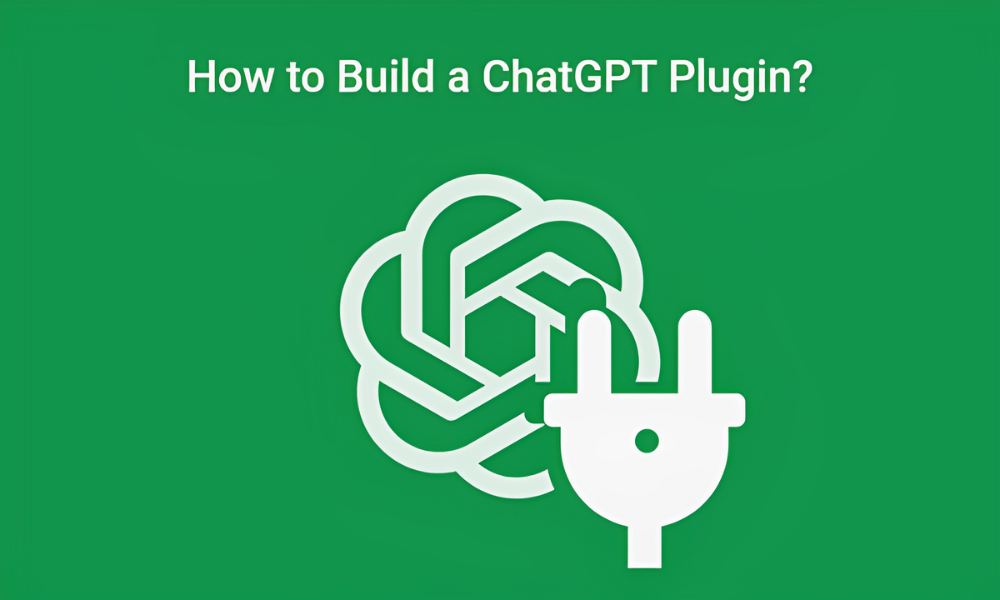In November 2022, OpenAI released ChatGPT, which gained millions of users within a couple of months. AI-based chatbots have become extremely popular in the tech world since they launched, thanks to their amazing set of abilities to respond in a manner similar to what a human would do. OpenAI announced ChatGPT plugins recently, explaining how to build a ChatGPT plugin since ChatGPT is constantly evolving.
OpenAI announced the ChatGPT plugins which intend to improve the user experience. The users of ChatGPT can expect enhanced use and convenience after the launch of these plugins. In fact, it is a smart move to extend the opportunities of its Natural Process Language Model, beyond AI-based training data. This is to say, that besides going to the internet, searching for information, and providing answers, now users can also order food, book flights, and much more. Thus ChatGPT will become more practical, and useful in completing day-to-day tasks.
The ChatGPT plugins will not just improve functionality, but also provide developers a way to build a ChatGPT plugin. With these plugins users can save a lot of time, and effort required in booking ticket, getting reservations, completing daily tasks, place food orders, and much more. You can hire ChatGPT development company or AI development company to consult with the experts to know more on how to build ChatGPT plugin and develop a plugin of your choice.
Plugins for ChatGPT
For chatbots based on language models, ChatGPT says plugins will serve as “eyes and ears”, which provides them access to data to information that is latest, exclusive, or to be added to their training set. Plugins can assist AI systems to combat some of their innate issues by collaborating language models with external tools, like providing beyond specific data information, and illusion. Since Large Language Models (LLMs) can only provide information till a certain date as it is trained on specific data. This information can be limited and can go false after a certain period. Also, the language models are restricted to simply emitting the text. AI development can help you design a Chatgpt plugin
With the introduction of ChatGPT models the functionality of AI-based chatbots is beyond LLM. Here are some of the big names that created plugins for ChatGPT, Expedia, KAYAK, Slack, Shopify, Instacart, FiscalNote, Zapier, Woldfram, Milo, Zapier, and Klarna. It is also hosting two plugins, a web browser and a code interpreter, OpenAI is also creating a source code for retrieving knowledge base components to be available for download. Therefore, ChatGPT can be used to not just access the internet and also execute the code. Thus, much can be expected as OpenAI expands access to plugin programs.
About ChatGPT Plugins
Plugins or modules work somewhat like an app store. You can easily search them on the ChatGPT plugin store and add them to the interface. Also, you can easily create a ChatGPT plugin too, which we will discuss in detail later. So you can add particular plugins that you want ChatGPT to use. These plugins will automatically add up to the functionality of ChatGPT. So when you ask ChatGPT a query, it will not just access the internet, but also utilise these plugins to provide responses and answer to the user queries. Thus the ChatGPT plugins can help them access important information, run calculations, as well as use third-party services.
For example, if you want to book reservations at a restaurant, then the plugin will automatically provide an OpenTable plugin and suggest restaurants where you can reserve tables.
As of now, to gain access to the ChatGpt plugin Open AI has set a waitlist. It is believed that they will give priority to the developers and ChatGPT Plus users, before releasing it to the public. Also, they will provide access to third-party plugins, which we will discuss later.
OpenAI has also added an open-source plugin called retrieval which will allow ChatGPT to gain personal and organizational information sources. Here is how:
ChatGPT Web Browsing Plugin
One of the major drawbacks of ChatGPT was that it could only retrieve information till September 2021. This is because it was only trained for a specific frame of time. You can enable a browser plugin to figure out that a certain user query needs updated information and will then look into the internet to provide the latest response. However, one of the major concerns of allowing web browsing to get updated information, the chances of unauthentic news and information are also higher.
To control this problem the ChatGPT browse plugin will also show the source link from where the information is fetched.
Code Interpreter
The code interpreter is an amazing plugin that provides a functional Python interpreter in a sandboxed, firewalled ecosystem. Thus it allows users to upload files in this ecosystem and then function on ChatGPT. This will result in several use cases.
You can easily upload a CSV file or excel sheet, and ChatGPT will examine it to create graphs, build applications, test it and download the results. It also allows you to edit the file quickly and easily. For example, you can easily change the images, and resolution, and download it as a new file.
Retrieval
The retrieval plugin is more like an open-source tool that you can easily customize. Simply use the code to let ChatGPT access your data. Somewhat like the web browser plugin, it allows ChatGPT to search the data source and provide answers based on it.
This will allow ChatGPT to look for your files, data, notes, emails, public documentation, or knowledge base quickly. This can help businesses that need to quickly access loads of data, which earlier was done through cloud-based systems. It can also be useful for personal use if someone needs to pull up information from large amounts of files, or emails.
Third-Party Plugins
Next, there are a host of third-party plugins like Milo, Shopify, FiscalNote, Expedia, Zapier, and more. This will allow access to their data and databases.
What is even better is that you can combine these third-party party plugins to organise your data, prep meals by looking for groceries, calculate calories using the Wolfram-Alpha plugin, and place the order using instacart.
Thus, ChatGPT allows users to search for things and complete tasks, without having to switch between different platforms. You can access all the information and tools, without having to look into search engines. You can check out Chatgpt vs Google bard.
How to Build ChatGPT Plugin?
Lastly, if you want to create your ChatGPT plugin, you can also do so very easily. The developers can create a ChatGPT plugin which is again a great way to attract more users and provide a good user experience. Plugins utilize manifest files and connect to ChatGPT through APIs.
You need to give the ChatGPT plugin a short human-written description of the plugin, and how to use it, and a machine-readable OpenAI schema with details of the API.
And that’s about it. The language model interprets and understands everything else.
Steps to build your ChatGPT plugin:
Let’s go a bit in details to list out the steps to build your first plugins.
Step 1: Create a manifest file and host it at yourdomain.com/.well-known/ai-plugin.json
This file should have the metadata of the plugin, describing it using the logo, name, description etc. these are required for authentications. Also, you need an OpenAPI spec for the endpoints you want to disclose. The model will use the description fields, which help provide a natural language description for various fields.
We recommend revealing 1-2 endpoints at the start with a minimum number of parameters to keep the length of the text minimum. Notably, the plugin description, API requests, and API responses are all inserted into the conversation of the ChatGPT. This computes against the context limit of the model.
Step 2: Register your Plugin in the ChatGPTUI
Choose the plugin model using the drop-down option, then choose “Plugins”, and “Plugin Store”. Then select “install an unverified plugin” or “Develop your plugin”.
In some cases, you may need to authenticate the plugin. Then you need to give an API key or OAuth 2 client_id and client_secret
Step 3: Users Activate the Plugins
The users need to manually activate your plugin in the ChatGPT UI. Notably, ChaGPT does use the plugin by default. During the Alpha stage, the developers will be able to share the plugin with 15 more users. At present, only developers can install unverified plugins. If authentication is needed the users will be sent via OAuth to the plugin.
Step 4: Users Start a Conversation
OpenAI will provide a short description of your plugin in a message to ChatGPT, which is not visible to the end users. This includes the plugin description, endpoints, and examples.
When a user asks a specific question, the model may request an API call from the plugin if it is valid. For POST requests, the developers need to build a user confirmation flow. Thus the model will add API results as its response to the user. The model may also include links returned from API calls in its response. These will be shown as rich previews, which will have the site name, title, description, image, and URL fields.
Final Words
So, that’s about it. It seems quite interesting that ChatGPT has already upped its game as an AI-based language model. ChatGPT’s major plugin update will provide its user’s internet access, as well as updated information packed with countless features and amazing functionalities. Undoubtedly it will pull up many users, especially developers.
This continues to be super interesting and I am expecting more ChatGPT plugins this year. Possibly more ChatGPT development companies will also start creating ChatGPT plugins and paid plugins for the platforms, similar to how it happens on the app store.