Our Products
We take pride in developing world-class tailor-made in-house products using the latest technologies to evolve and reinvent the digital ecosystem.
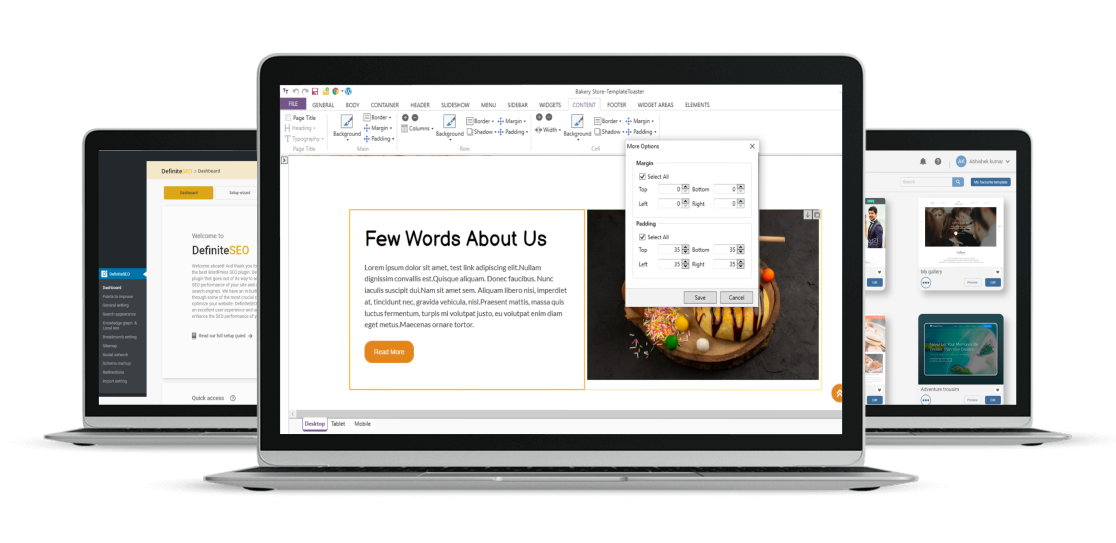
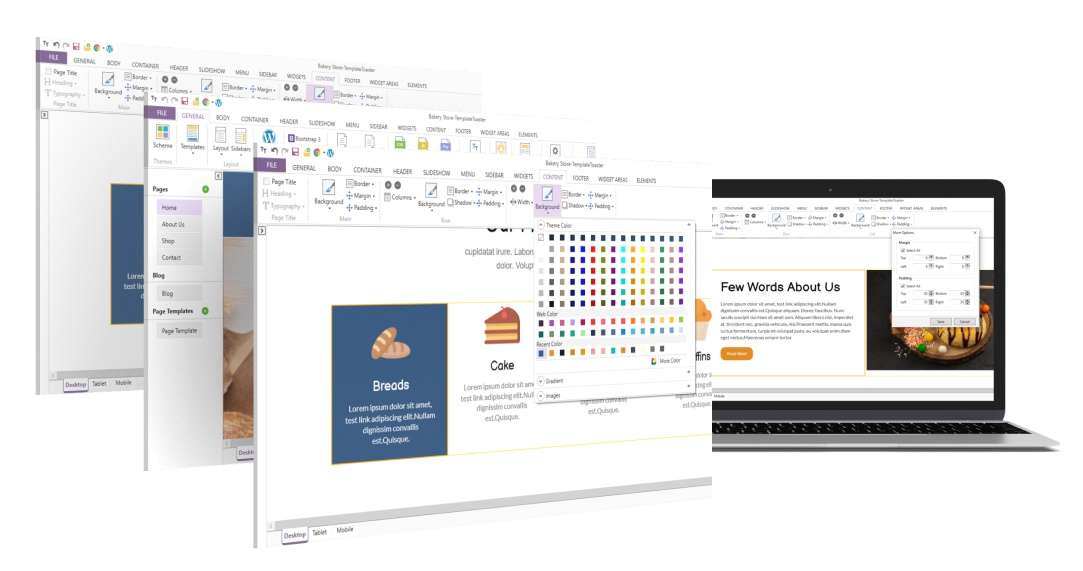
Create high-quality web designs from scratch or modify our pre-designed themes with our powerful website builder right away without needing any technical skills or coding experience. It is a simple, flexible, and highly powerful platform with user-centric tools to customize and style websites with greater control.
- Create a Website without Complex Coding
- Powerful Drag & Drop Website Builder
- Supports Major CMSs & eCommerce Compatible
- .Net based Windows Application
It is a powerful Bootstrap editor to build creative designs and apply them to your website. This Boot Editor software uses all the components of Bootstrap and works offline to help you customize the Bootstrap framework as needed. You do not need to learn to code to customize design elements like Form, Pagination, Button, and more using WYSIWYG Boot
- Generate & Customize CSS Files on Desktop
- Clean User-Friendly Interface
- Customize Design Elements
- Compatible with the latest Bootstrap version
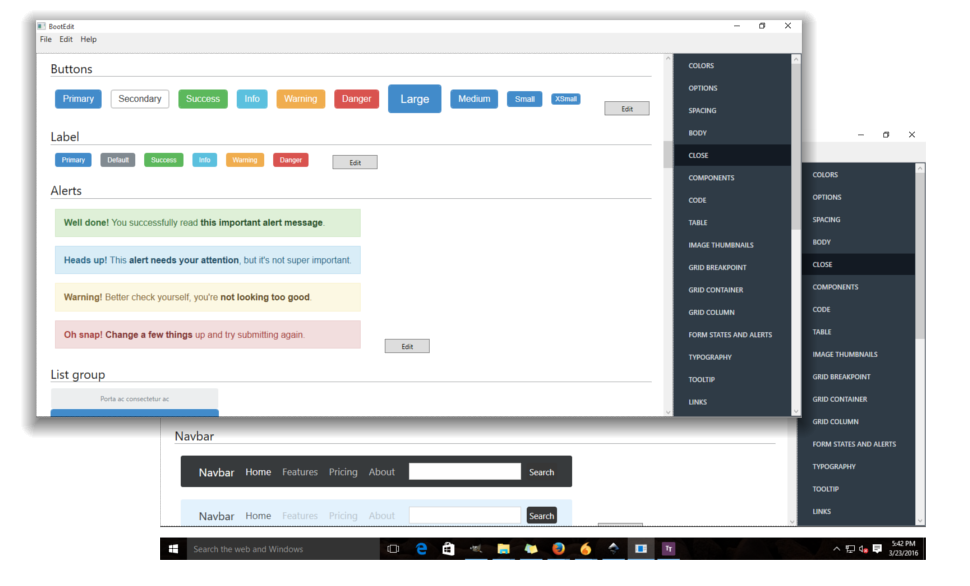
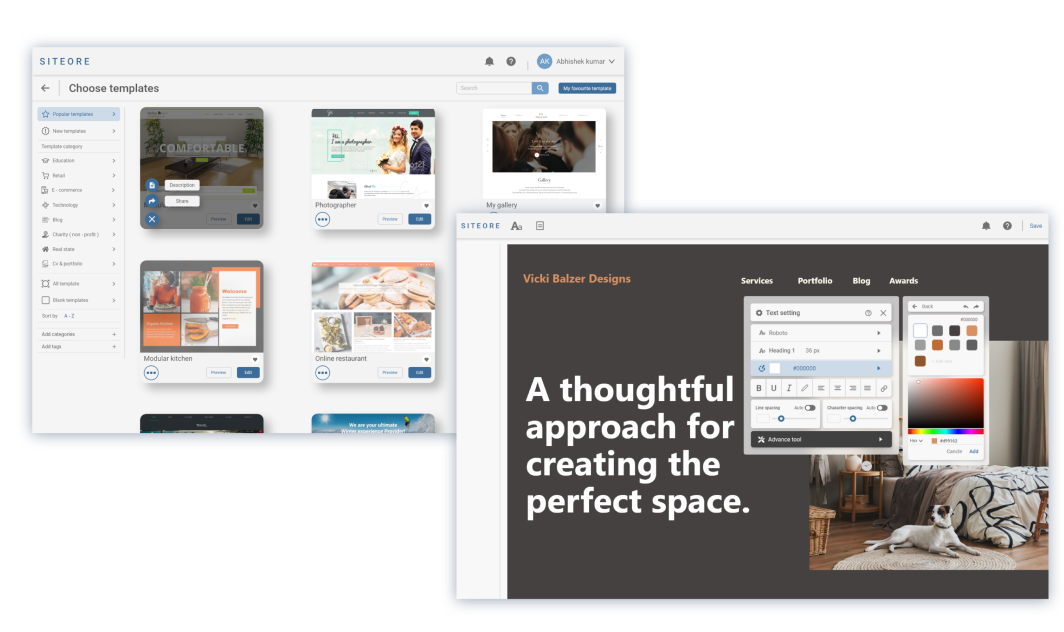
A great website maker to build high-quality professional web designs. The platform is designed to provide a quick and simple solution to develop your website using our pre-built designs. While also managing things like installation, configuration, free web hosting, domain name, and other customizations.
- User-centred Design
- Drag & Drop Editor
- Built-in SEO Tools
- Customizable Designs